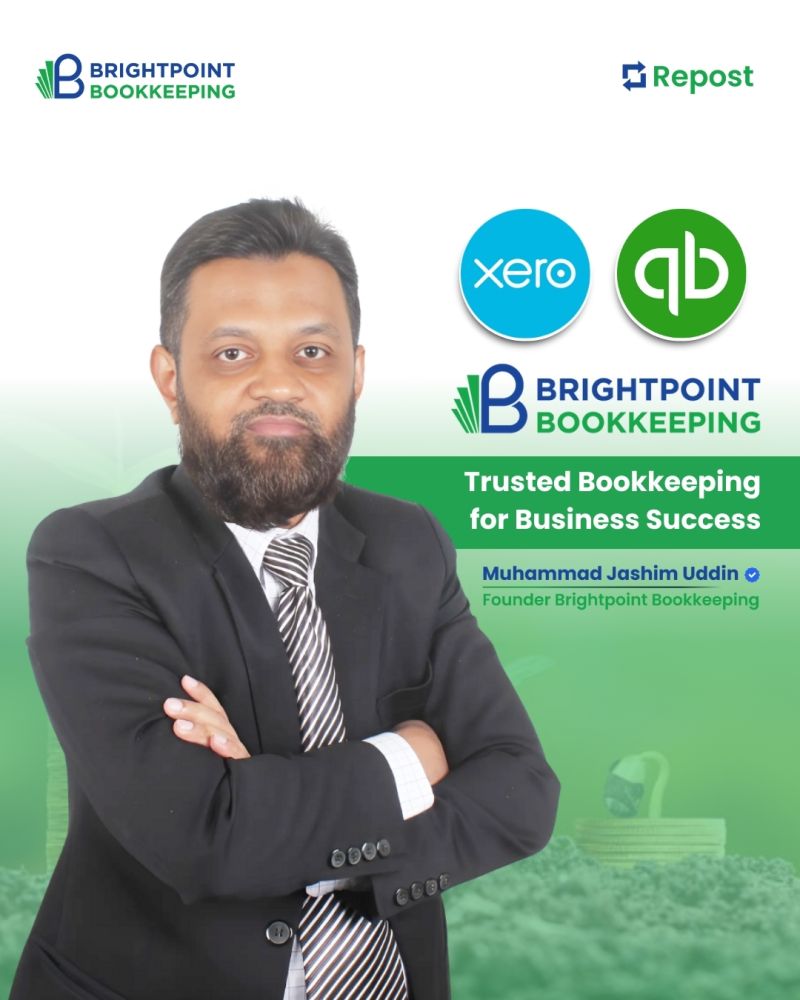Mastering Report Generation, Customization, and Sharing in QuickBooks Online (QBO)
Accurate and well-presented financial reports are essential tools for business decision-making and client communication. QuickBooks Online (QBO) offers a suite of powerful reporting tools that can help accounting professionals generate, customize, and share reports efficiently and effectively.
Here’s a step-by-step guide to streamline your financial reporting process in QBO:
Step 1: Access the Reports Section
→ Navigate to the left-hand menu
→ Click on “Reports”
Step 2: Search and Select Core Financial Reports
Use the search bar to find the most essential reports, including:
→ Trial Balance
→ General Ledger
→ Profit and Loss Statement
→ Balance Sheet
→ Reconciliation Report
Step 3: Set the Reporting Period
→ Choose the appropriate date range (monthly, quarterly, annually, or custom)
→ Ensure your selection aligns with the reporting objectives or stakeholder requirements
Step 4: Customize the Report
Click on “Customize” in the top right corner to tailor your report to specific needs. You can:
→ Add or remove columns such as Class, Location, or Customer
→ Apply filters to focus on selected accounts, vendors, or customers
→ Adjust layout, number formatting, and include comparative periods (e.g., previous month or year)
→ Modify the report title, subtitle, and footer for a clean and professional appearance
→ Click “Run Report” to apply all customizations
Step 5: Save, Export, and Share the Report
Save Customization
→ Click “Save Customization” to preserve your layout and filters for consistent, repeatable use in future reports
Export Options
→ Click the Export icon (top right of the report screen)
→ Choose “Export to Excel” for further analysis
→ Choose “Export to PDF” for a polished, presentation-ready version
Send Report via Email
→ Click the envelope icon to email directly from QBO
→ Enter the recipient’s email, include a brief message, and send the report as a PDF attachment
Need help with your bookkeeping and reporting?
Let’s connect — I’m here to support you with accurate financials, customized insights, and dependable service.